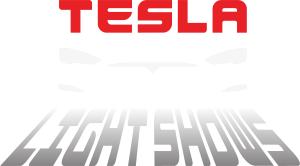Exciting news for Tesla enthusiasts! The latest Tesla Holiday Update for 2023 (version >2023.44.25) brings a game-changing feature: now, you can have multiple light shows on a single USB drive. In the past, only one light show per drive was supported. We will guide you through all steps you need. It’s an easy process and everything you need is a USB stick or hard drive. Oh and a Tesla – obviously 😉 Light shows are currently supported on Tesla Model S, 3, X and Y. Model S and Model X are supporting them if build in or after 2021.
The installed software version must be equal or greater than v11.0 (2021.44.25) which was released in December 2021.
For Tesla with software version before 2023.44.25 which was released in December 2023 click here and check out our previous tutorial.